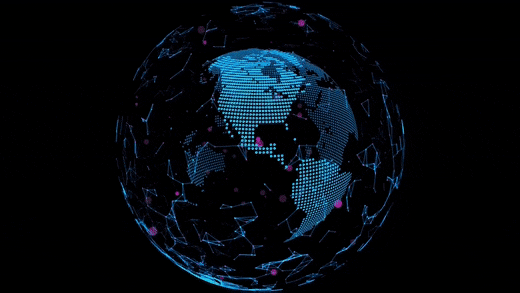Office 365 Pro plus, lifetime subscription
First make sure that you have removed any other previous version of Microsoft Office from your computer!
Office 365 requires clean install from zero,
To do this, go to CONTROL PANEL AND THEN SELECT TO UNINSTALL PROGRAMS, AND UNINSTALL THEM Everything that is from Mictrosoft Office
Make sure you are connected to the internet.
To log in go to: https: www.office.com
Click log in and insert the data: User: Password:
(which we sent you in the message from Aliexpress)
Change the password when prompted by the process. Now you are the sole owner of this virgin account.
PLEASE NOTE YOUR NEW PASSWORD ON A PAPER, IF YOU FORGET YOUR OWN PASSWORD WE WILL NOT BE ABLE TO HELP YOU RECOVER IT. !
And then, from the top right corner, select "get Office" or "download Office package"
Now download Office 365 from the tab that indicates download from that same page, choose the full version, then install it,
and activate it by re-entering the provided user and password as you changed it.
! Before installing the package, uninstall all other packages the Office from your computer!
AT ANY TIME IN ACTIVATION, AN ERROR MESSAGE APPEARS JUST ACCEPT / OK / CONTINUE AND READY TO USE ONLINE OR WITHOUT CONNECTION.
I leave these videos for reference just in case:
Restart the computer and After installation, the package will pre-activate with your new account in 60 minutes.
Please activate the product within 3 days and confirm activation and delivery Thank you !
The account is checked and ready for activation
We sent you the access data for your new account in the message from Aliexpress