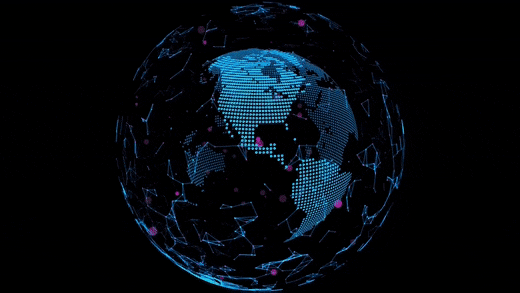Microsoft Office 2019 Professional Plus
Please read and follow carefully !
Microsoft Office 2019 Professional Plus
Please read and follow carefully !
and then follow the instructions:
Important : please uninstall all previous versions of Office from your computer before starting !
Remember that you have purchased a used product of the Retail version -
you will get a message about the number of activations exceeded, this is completely normal,
select activation by phone if you have not done so.
If you have a question or problem, please contact
Download:
- setup.office.com - Microsoft account required.
or Downloading Office 2019 Pro Plus without signing in to a Microsoft account:
(this is the ISO file that you must open and select the application in it
SETUP)
-------------------------------------------------- --------------------
ACTIVATION INSTRUCTION
If during activation you received a message with the information that the number of activations for the key was exceeded,
select the option of phone activation and follow the instructions below:
1. Select region and language
2. Click next
A long string of characters should appear on the screen (9 columns of 7 characters each). NOTE! Don't close the window !!
3. Go to the Self Service Microsoft Telephone Activation website: https://getcid.info/
if it doesn't work on the previous page
or this webside : m.vivr.io/5ufDidz
4. Enter the digits from step one in the columns on the phone activation page.
After entering the Installation ID, click "submit".
If prompted for the number of installations, enter "0". (zero)
You will get another long string (installation confirmation), please enter all numbers into blank cells in step three.
Click next.
You should receive a notification about successful activation. Restart Office and enjoy full activation.
Please activate the product within 3 days and confirm and delivery Thank you !
We sent you your activation key in the Aliexpress message
Office language change instruction: