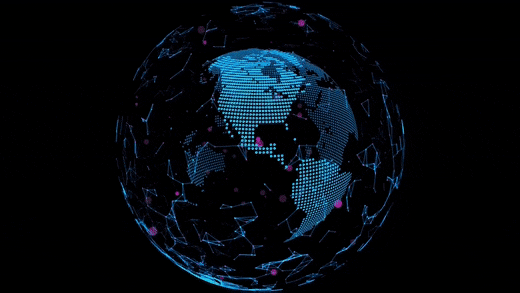Office 2016 Pro Plus
Lifetime Activation Key
Multi-Language
Please read and follow carefully !
and then follow the instructions:
1 - login or create new account on official website: office.com/setup
2 - enter the product key and select country (United States) and language (choose your language)
3 - click on continue, download the office setup and open it.
4 - once the setup finishes the installation, open any office program (word,excel...)
ATENCION !!!
if it gives you an error saying "too many activations or this key has already been used on another device".
go back and choose to activate by phone
If it asks you, how do you want to activate your software? '' select by phone and follow instructions the activation by Phone
and follow :
Page link activation : m.vivr.io/5ufDidz (if the program asks you how many devices you have activated with this key, enter '' 0 '')
There are 2 way to activate the key:
1- Activate online (if you activate online and it says: the key reach maximum activation, please don't worry. Please follow the second way - activate by phone.)
2- Activate by phone: instead of choose activate online, Please choose activate by phone, they will show you screenshot with a phone number.
Please call that number- this is automatic system of Microsoft and follow the instruction to activate your key.
(if the program asks you how many devices you have activated with this key, enter '' 0 '')
If you have a problem with activation, please send a screenshot of the error for verification. We will try to solve your problem as soon as possible.
Please activate the product within 3 days and confirm and delivery Thank you !
We sent you your activation key in the Aliexpress message